SimpleTrain

SimpleTrain is a game for Android, where you control a yellow train. You try to keep the timetable and stop near the plattforms as accurately as possible, without derailing or hitting any obstacles. The game contains 10 different tracks, which you sequentially unlock by passing the previous track without accident and obtaining necessary count of points.
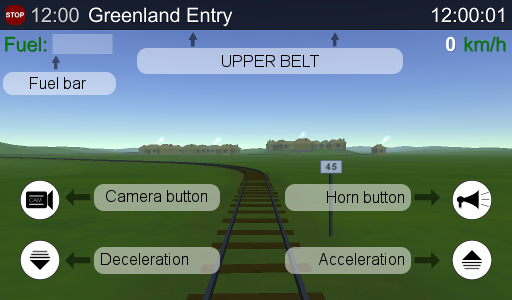
UPPER BELT - Pause toggle. When game is paused, it displays a timetable, button for track reset and button for return to main menu.

Holding this button causes acceleration the train. Accelerate value is 2 km/h per second. This button is not available during passenger transfer in stations.
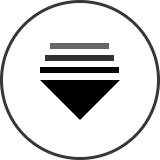
Holding this button causes deceleration the train. Deceleration value is 3 km/h per second (it means, if train velocity is 30 km/h, you’ll completely stop it in 10 seconds and brake distance will be cca 42 m). If you’re not using accelerate button either brake button, the train slowly slows down. This button is not available during passenger transfer in stations.

Train use its horn. It’s recommended to use it before some kind of obstacles, railway crossings (because of cars), or for your pleasure only.

Toggle the view between practical “train ahead” view and less practical view of the train. This button is not available, when HARDCORE mode is on.
FUEL BAR - A certain amount of fuel is assigned to each track. When the train is accelerating, there is a fuel consumption. When there is no fuel, the train cannot accelerate. If the train without fuel stops and it’s not at the last station... game over.
TIMETABLE - The times given for individual stations represent the latest possible arrival and the earliest possible departure. If the train stops on station only a second later, it's considered as delayed. On the other hand, too early arrival means longer waiting, because the train can not leave that station earlier. Time ASAP means: As soon as possible.
Platform represents a station specified in timetable. The platform length is the same as your train - 30 m (ramps on the sides are not taken into account). When you stop, you see percentage accuracy (100% - best, 0% - totally bad). The more accurate you stop, the less time people need to transfer. When your train don’t stop there... game over. The platform can be both to the right and to the left of the track. Platforms that are not on your track are not your stops and you don’t need to stop there.
Speed sign. It’s only informative and shows maximal safe speed. The sign can also lead to slow down before sharp bend or dangerous section. You are not sanctioned for the speed overtaking, but it’s recommended to follow it, because when you exceed the speed in bend, the probability of derailment increases.
Bend. Too high speed will cause derailment here. It’s recommended follow maximum speed indicated on the speed signs. Remember that the train set is three-part, the last wagon on the bend can still derail the train.
Bumber. Most tracks end up with a bumper. It’s necessary to stop before it. Even light touch is considered as failure and... game over.
Obstacle. The train cannot avoid obstacles on track of course. Therefore, there are no fixed obstacles in the game (on your track). In some cases you need use horn (at a certain distance), or use brake, or both.
Switch. The rail-switches can be dangerous. For non straight direction is offen necessary decrease speed below 28 km/h and there is no speed sign before. Remember that the train set is three-part, the last wagon on the rail-switch can still derail the train.
Semaphore. When your train passes any semaphor to red... game over. Signals are usually located to the right of the track (for left rail in double track it can be to the left). They normally work so that when yellow or green lights up, the track behind the signal is reserved for your train only. Yellow means that the red light is on at the next semaphore now.
On the track “Idiocracy”, semaphores work a little differently. Green light can change to yellow and yellow can change to red (like traffic lights for cars). So yellow light tells you that it will change to red for a moment.
When yellow blinking or there is no light - semaphore is out of function.
HARDCORE MODE - This mode appears for you, when you succesfully done last track. When this mode is selected, you cannot toggle view in game - only “external” view of the train is enabled. So when you want to succesfully finish a track, you have to known it better. Best scores for this mode are saved separately.